The Best Daily Planner App for Busy Women Seeking Balance

Have you ever asked someone how they're doing and they reply with the all too familiar, "I'm good... Just busy!"
Modern life tends to mean we keep ourselves busy. And while I am definitely one to advocate for less busy and more mindful balance, I get it - Life is full. Whether you’re balancing work projects, family events, or personal goals, the best daily planner app can bring a sense of ease, flow, and productivity to your day.
Over the years, I’ve seen clients experience real transformations by incorporating this simple tool.
It’s incredible how one app can help manage stress, boost productivity, and even create a more harmonious family life. When you take away that frazzled feeling and impending burnout, you rediscover yourself—more patient, more present, and truly available.
In this list, I’m sharing my top picks for daily planner apps that blend functionality with simplicity. These are productivity tools designed to work seamlessly with real life, decluttering your to dos and giving you a clearer, more intentional way to move through each day.
Let’s find the best daily planner app to support your life, your goals, and your unique rhythm.
Some of the links in this article are affiliate links, meaning I may earn a small commission if you make a purchase through these links at no extra cost to you. This helps support my work and allows me to continue sharing valuable content. I only recommend products I genuinely believe in.
Thank you for your support!
What is the Best Daily Planner App?
Sunsama | Get it here*
Amazing Marvin | Get it here*
TickTick | Get it here*
Todoist | Get it here*
OneNote | Get it here*
Want a curated-for-you week of self care?
Check out my 7 Day Self Care Challenge!
Here's My List of the Best Daily Planner Apps
In finding the best daily planner apps, I was thorough and intentional.
I spent hours exploring app features, testing their ease of use, and reading through real-life reviews and testimonials. I wanted each recommendation to hold up in actual, busy routines—whether it’s for organizing a work schedule, setting reminders for personal goals, or keeping family events on track.
This list reflects the apps that met my standards for functionality, simplicity, and support in reducing stress.
Because I’ve seen the impact a reliable planner can have, I wanted each option to feel impactful, truly making life easier and more balanced.
Here they are:
Sunsama* (My Favorite)
Best for Work-Life Balance
Pricing:
14 day free trial
$16/month (billed annually)
$20/month (billed monthly)
Why I Like It:
Sunsama is more than a daily planner—it’s like having a personal assistant that understands how full life can get. Picture this: my mornings start by pulling in my daily tasks and calendar events onto the Planning Screen, where I can see Today, Tomorrow, and Next Week, but without that overwhelm of looking at my entire month. This simple setup feels like taking a deep breath; it’s focused, gentle, and effective.
One of my favorite features is the AI-powered time estimate for each task. If I’m packing too much into a single day, Sunsama gently prompts me to move things around. There’s an earliest shutdown time it calculates for me too—such a simple feature, yet so impactful. It reminds me that there’s an end in sight, that I don’t have to keep pushing beyond my limits.
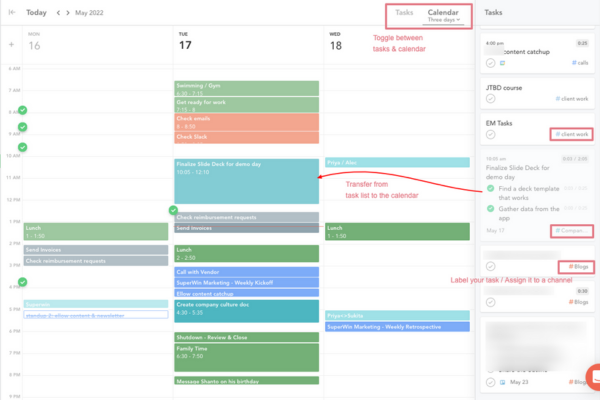
Image @ Sunsama
And I can’t talk about Sunsama without mentioning the Focus Mode—a total game-changer. I set a 25-minute Pomodoro timer, work on a single task, then take a breather. Those mini-breaks keep my energy up, and somehow, the day feels less like a sprint and more like a well-paced stroll.
I also love that everything works in one place. I can access email and my calendar right from Sunsama, so I’m not constantly switching between apps. Little details like this save me time and energy in ways that add up, especially over a busy week.
Every inch of this app feels designed with intention. For those of us juggling work, family, and personal goals, Sunsama is more than worth it. And I know the price point seems high, but trust me—after just a few days with Sunsama, you’ll probably find yourself thinking you’d pay even more for this kind of ease (though let’s keep that between us and not tell Sunsama!).
This app does more than organize; it transforms how you approach each day, making balance and productivity feel truly within reach. And that means more time for what really matters - time for you and time for those you love!

Image @ Sunsama
Amazing Marvin*
Best for Customization
Pricing:
$8/month billed annually
$12/month billed monthly
Why I Like It:
Amazing Marvin is perfect for anyone who wants full control over their productivity system. If you’re the kind of person who likes to tailor things exactly to your style, or if you often adjust your routines to see what fits best, Marvin adapts seamlessly.
Created by someone who understands the challenge of procrastination, this app feels supportive, even playful, with features like a procrastination wizard to help you dig deeper into why certain tasks get delayed and gamification with rewards that make checking things off feel satisfying.
It’s also ADHD-friendly, with customizable views that allow you to create a layout that truly aligns with how your mind works.
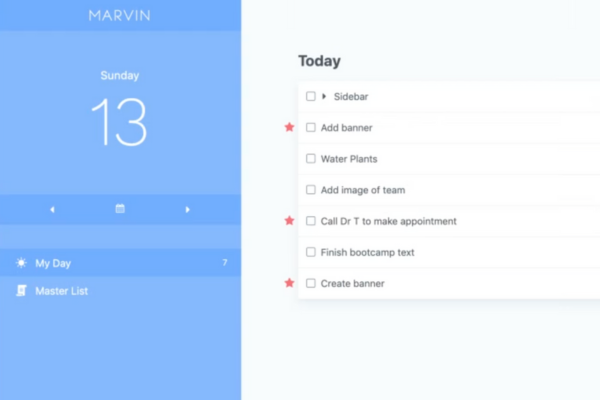
Image @ Amazing Marvin
One of my favorite features? The built-in pomodoro timer, which has kept me on track countless times when I need focused work blocks. For parents, solopreneurs, or students, this app is a great fit, though it’s less suited for larger team projects that need progress tracking.
The mobile app is a simpler version and serves well as a handy inbox on the go, with the developers actively working to improve functionality. It’s incredibly flexible and truly becomes whatever you need it to be, making productivity feel personal and empowering.

Image @ Amazing Marvin
TickTick*
Best for Daily Habits and Task Management
Pricing:
Free Version: Limits are no calendar, filters, reminders, noises, and other features
$3.99/month
$35.99/year
Why I Like It:
TickTick is a fantastic blend of habit tracking, task management, and calendar organization, making it ideal for building structure and staying consistent with daily goals.
While it offers a lot of features, I’ll admit it took a bit of commitment to fully explore and use them all effectively. But once I did, I could see how impactful incorporating this tool was to my day-to-day.
One of the best aspects of TickTick is the calendar feature—it’s hands-down the most comprehensive I’ve found in any productivity app, even rivaling my go-to Google Calendar in terms of flexibility and visual ease.
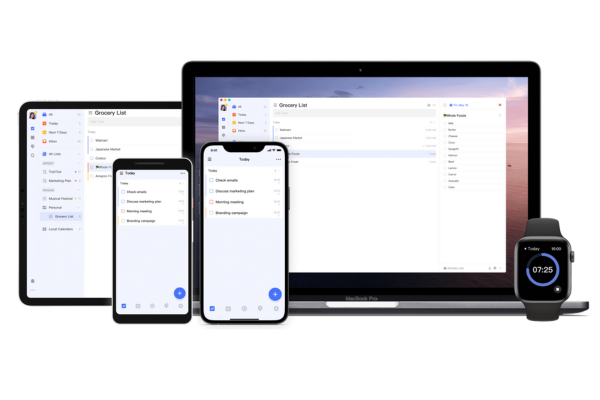
Image @ TickTick
The habit tracker is also a standout, letting me not only check off daily habits but view detailed analytics that reveal trends over time. This combination of habits and tasks living together on one dashboard just feels intuitive; I’ve found it’s helped me stick to routines like daily meditation and taking my supplements, providing a little boost of encouragement as I watch my progress grow.
For added focus, TickTick includes an Eisenhower Matrix for task prioritization and a Pomodoro Timer to encourage productive work sessions. It’s a solid choice for those who want both task organization and habit-building tools in one intuitive app.

Image @ TickTick
Todoist*
Best for Task-Oriented Planning
Pricing:
Free Version: Only 5 personal projects, no calendar view, and no task reminders
Pro: $4/month (billed annually) -OR- $5/month (billed monthly)
Business: $6/month (billed annually) -OR- $8/month (billed monthly)
Why I Like It:
Todoist keeps things simple and effective, making it a great fit for task-oriented planners. The Siri integration is a standout feature for me, letting me add tasks hands-free when I'm on the go, which is incredibly helpful for busy days.
I also appreciate the time-blocking feature, which suits my visual planning style, allowing me to see exactly where my tasks fall throughout the day.
For those who like a bit of guidance, Todoist has template options—including user-created ones—that cater to different planning needs. While the app keeps its more advanced features discreet, it’s great to have them available when you’re ready to level up your organization.
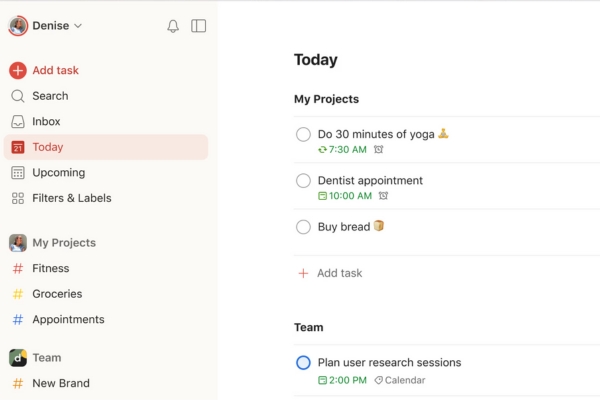
Image @ Todoist
I experimented with the Business version for its collaborative features and was impressed by the progress-tracking analytics, which could be invaluable for small teams.
Another perk in the Pro version is the location-based reminders feature, which I found surprisingly useful. Imagine getting a reminder to grab something as soon as you reach the store—it's one of those little touches that makes staying organized easier.
Todoist’s reputation as a reliable tool over the past decade only adds to its appeal as a solid, straightforward task manager that grows with you.

Image @ Todoist
OneNote*
Best Free App
Pricing:
FREE
Why I Like It:
OneNote has been my go-to when I need something simple and reliable for organizing my thoughts and plans. Its design mimics a traditional paper notebook, making it incredibly intuitive—there’s something comforting about flipping through digital “pages” that feels familiar.
It doesn’t overwhelm me with excessive features; instead, it offers just what I need to take notes and keep them neatly organized without any fuss.
The seamless integration with Microsoft 365 products is a huge plus. Since I often use Outlook and other Microsoft tools, having everything sync effortlessly means less juggling between apps and more cohesive planning. Whether I'm mapping out travel itineraries or jotting down daily to-dos, it all connects smoothly across my devices.
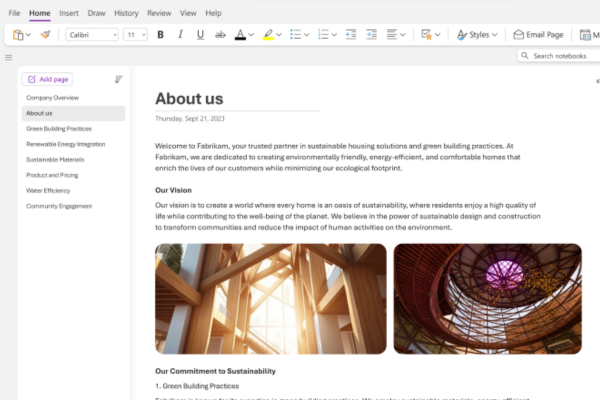
Image @ OneNote
I also appreciate that OneNote has stood the test of time—it’s been around since 2003! This longevity gives me confidence that it won’t disappear anytime soon. The thought of having to migrate all my notes to a new platform is daunting (and let's be honest, who has a full day to dedicate to that task?). Knowing OneNote is here to stay brings peace of mind.
While it might not have all the bells and whistles of some newer apps, its simplicity is exactly what makes it stand out. If you’re looking for a versatile, multi-purpose app that’s easy to learn and use, without unnecessary complexity, OneNote is a fantastic (and free) option.

Image @ OneNote
How to Choose the Best Daily Planner App
Whether you're balancing work projects, personal goals, or travel plans, the right daily planner app should bring ease and support into your routine. With so many options available, finding the one that aligns with your needs can feel overwhelming. Here’s what to consider as you search for a planning tool that truly works for you.
Finding the Right Daily Planner App for Your Lifestyle
Each daily planner app offers unique features, from task tracking to goal-setting, and even travel planning. If work projects are a priority, look for robust scheduling and task management features that break down complex projects into manageable steps. On the other hand, if personal goal-setting and habit tracking are essential, apps with built-in reminders and motivational tools are invaluable. And for travelers, consider apps with offline access or itinerary management to keep plans accessible on the go.
When choosing the best app, think about:
-
Goals: Whether it’s staying on top of work or fostering a balanced lifestyle, find an app that aligns with what you hope to achieve.
-
Ease of Use: Select a tool with an intuitive interface. The goal is to streamline your day, not complicate it.
-
Integration with Other Tools: Apps that sync with calendars, email, and task management tools allow you to consolidate your planning in one place.
The Key Features to Look for in a Daily Planner App
To make your choice easier, it’s useful to know which features offer the most value based on different planning styles. Here are some essential features:
Task Organization
An app with task management tools keeps you focused and helps break down larger projects. Look for prioritization, tagging, and sorting options that make it easy to see what needs attention each day.
Customization
Customization features, like color coding or layout adjustments, allow you to set up your app in a way that suits your preferences. A more personalized setup can make it easier to stay engaged and motivated.
Calendar Syncing and Integration
Syncing capabilities are essential if you rely on a digital calendar. Apps that integrate with your existing calendar keep all your events and reminders in one view, reducing the need to switch back and forth.
Collaboration Options
If you’re coordinating with others—whether for family schedules, team projects, or events—apps with collaboration tools can streamline communication and keep everyone on the same page.
Privacy Matters: What to Look for in a Secure Daily Planner App
When you’re storing personal notes, task lists, or sensitive information, data privacy is crucial. Many apps offer strong privacy measures, but here’s what to prioritize:
-
Encryption: Look for apps that offer end-to-end encryption, ensuring that only you have access to your information.
-
Permissions and Controls: Apps with user permission settings allow you to control who can see or edit your content—especially useful if you’re sharing parts of your planner.
-
Reliable Cloud Storage: For apps that use cloud storage, choose one that offers secure and reputable options, giving you peace of mind that your data is safely backed up.
Some apps, like Todoist and Sunsama, have made data privacy a priority, offering these security features without overwhelming the user.
Making the Most of Your Daily Planner App
Incorporating a planner app into your daily routine can be transformative, especially if you take time to personalize it to your needs. Here are some practical strategies for getting the most out of your chosen app.
Simple Tips for Getting the Most Out of Your Planner App
Using a planner app isn’t just about listing tasks; it’s about creating a streamlined system that keeps you engaged, focused, and motivated. Keep these 3 tips in mind to make the most of your app:
-
Set Daily Themes
Assign a specific theme for each day, such as "Admin Mondays" or "Creative Wednesdays." This technique not only organizes tasks by type but also reduces decision fatigue, helping you dive into work more efficiently. -
Organize with Colors
Color coding is a visual organization technique that can make a big impact. Assign colors for different areas of your life, like work, family, and personal goals. This way, you’ll get a clear snapshot of your day’s focus at a glance. -
Set Gentle Reminders
Use the app’s reminder features to keep yourself on track. Gentle nudges for things like deep work sessions or habit goals add structure to your day, keeping you moving forward without the need to constantly check your app.
Final Thoughts
Selecting the right daily planner app is a powerful step toward a more organized, balanced life. These apps are designed to support you as you navigate the demands of work, family, and personal pursuits. Each of the options on this list has been chosen for its unique strengths, and whether you’re a digital novice or an experienced planner, there’s a fit for everyone.
Remember, it’s not just about crossing off tasks but creating a life filled with purpose and ease. A thoughtful planning system supports you in staying present, focused, and available for what truly matters.
Are you ready to take your self-care to the next level?
As a life coach and therapist, I have dedicated my life to helping women like you find balance, joy, and fulfillment.
Whether you're a busy professional, a mother juggling countless responsibilities, or someone who simply wants to reconnect with their inner self, I am here to guide and support you every step of the way.
Don't wait any longer to prioritize your wellbeing. Click here to learn more about my life coaching services and schedule a consultation today. Your best self is just a click away!
FAQs
What is the best app to plan your day?
The ideal app for daily planning depends on individual needs and preferences. Sunsama is highly regarded for promoting work-life balance through mindful productivity features. Amazing Marvin offers extensive customization, allowing users to tailor their planning experience. TickTick combines task management with habit tracking, making it suitable for those aiming to build consistent routines. For a straightforward, task-oriented approach, Todoist is a reliable choice. Each of these apps offers unique features to help organize and streamline daily activities.
What is the best digital daily planner?
Sunsama stands out as a top digital daily planning app, emphasizing mindful productivity and preventing burnout. Its clean interface and AI-powered time estimates help users manage tasks effectively. The app's focus mode, featuring a built-in Pomodoro timer, aids in maintaining concentration. Additionally, Sunsama integrates email and calendar functionalities, providing a comprehensive planning experience.
Is there a free day planner app?
Yes, several options on this list offer free versions, including OneNote, Todoist, and TickTick. While these free versions can be a great start, they often come with limited features—like fewer projects, restricted calendar views, or reduced reminder functionality. However, they still provide enough tools to help you stay organized and manage your day-to-day tasks. For more robust options, upgrading to a paid version unlocks additional features like advanced customization, enhanced productivity tools, and integration with other apps.
What is the best daily routine app for free?
OneNote is an excellent free app for organizing daily routines. Its straightforward notebook-style design allows you to create sections for daily, weekly, or monthly planning, making it versatile for tracking recurring tasks and routines. Integrated with Microsoft 365, it seamlessly connects with other tools, making routine management easy and accessible. While it may lack habit-tracking features, its simplicity and accessibility make it a fantastic choice for managing daily routines.



